If you are a laptop or an iphone user or carry any wifi enabled handset, the first thing you care about is the presence of WiFi wherever you are. Its so simple for you to get connected to any wifi network nearby you and get instantly hooked up with the internet.
Also if you are a bit tech savvy , you would also possibly have a WiFi network at your home which connects your laptop, your ipod, your home theater, may be a WiFi radio set and so on. Since you encounter WiFi everywhere during your day to day life, its worthwhile to know some basic aspects of WiFi which will enable you to make the best use of it.
So lets start with the some of the aspects one by one…
First let's know more about some basic aspects of wireless networks. When we say something is wireless, basically means information is transferred from one place to another using waves which we can't see. These waves are called Electromagnetic waves. Some of these waves are longer and some are shorter. These waves are generally characterized using a term called 'Frequency'. The chart below shows range of electromagnetic waves and their usage.

WiFi works in frequency band of 2.4 GHz and 5.8GHz also termed as 802.11g and 802.11a respectively. Each wave coming out of such WiFi device is around 1.25 cm long for 802.11g and 0.5 cm long for 802.11a. Also you can see that radio stations work from a range of 600kHz to 1.6 Mhz (AM ) and 88-108 Mhz (FM) . The waves coming out of radio stations vary from 5 m to 500m.
Unlicensed Band
The frequency range in which all the communication devices work is called Radio Spectrum. Now in order to use certain frequency, say by a radio station, a license has to be taken from the government to use that particular frequency. The frequency for which License has to be taken is known as Licensed Band. Each frequency is provided to a unique station to make sure there is no clash between different stations. Imagine two radio stations broadcasting in same frequency. Your radio set will not be able to distinguish between the stations hence making it difficult for you to receive the signals properly.
WiFi works in Unlicensed band. You don’t need to get any license to set up a WiFi network. But there is a limit on how much power your WiFi device can transmit. This is to ensure that your network should not disturb any other networks nearby.
As the unlicensed band allows the freedom to deploy the network by the end user, WiFi has been adopted widely thus resulting in commoditization. You can pick any WiFi router or access point starting from Rs 2000 onwards.
Channels
With this basic understanding, let’s get into more details about the WiFi channels.
There are basically 13 channels in WiFi (802.11g) spectrum. These 13 channels can be viewed as 13 thin wires bundled together to form a cable, the cable being WiFi band. However only one of the 13 channel can be used at a time by a WiFi device. The Channels are numbered from 1-13, each of which refers to a specific frequency.
Interference
Now, with this basic understanding of the WiFi channels, let’s understand a frequently encountered issue of “Interference” in WiFi. So, what is interference?
Imagine two FM radio stations transmitting on a same frequency. The receiver FM radio will not be able to distinguish between the two stations. Hence there will be a chaos and transmission won’t be clear.
Similar to this lets imagine there are two WiFi networks side by side. Each network has a single Access Point and few laptops connected to them. Now, if both the Access Points are working on the same channel, say channel 6. Now whenever Access Point “A” sends some data to its clients, the signal is received by all the clients irrespective of whether they are associated with the Access Point “A” or Access Point “B”. In this scenario, the clients connected to the Access Point “B” need to unnecessarily spend time discarding the data coming from the Access Point “A”. This leads to degradation of the performance in the network. Same thing will happen when Access Point “B” is sending data.
Also, suppose Access Point “A” is sending some data to its client, if the Access Point “B” is in the range of Access Point “A” and working on the same channel, the Access Point “B” can’t send any data to its clients because it thinks the medium is already used by someone and hence does not transmit anything. But had the Access Point “B” been working on a different channel, say channel 9, it could have sent the data irrespective of whether Access Point was sending any data or not.
Interference also occurs when two nearby Access Points are working on adjacent channels. Suppose Access Point “A” is working on channel 1 and the Access Point “B” is working on channel 2. When both the Access Points are sending data simultaneously, the data from one device will corrupt the data from the other and vice versa. This is similar to tuning to radio stations operating around nearby frequencies tend to disturb each othere. Hence you can’t receive signals properly. This phenomenon is called Adjacent Channel Interference.
Frequency Planning
Frequency planning is a very useful process while deploying any new WiFi network. There are certain steps that need to be followed during frequency planning.
Suppose you want to set up a WiFi network to cover an entire building. In this case, you need to use multiple numbers of Wireless Access Points. Also, the coverage of one access point will overlap the coverage of the other. In this case, we should make sure that the adjacent Access Points are working on different channels. Moreover the separation of the channels should be more than 4 for both the Access Point to work without disturbing each other. For example, if one Access Point is set on Channel 1 the adjacent Access Point should be on Channel 5 at least.
There is a simple way of planning which is generally advised as a rule of thumb. It asks users to set their adjacent access points on Channel 1, Channel 6 and Channel 11. These Channels are called non-overlapping channels as the frequency range of these channels are very far apart from each other so that even if they are placed very close by they won’t disturb each other. How a large network is set up using these non-overlapping channels is shown below.
We can see the adjacent Access Points are assigned Channels 1, 6, 11 such that two similar channels never overlap with each other. In this manner, there will be no interference among the Access Points.
We can see that though the Access points are allocated channel 1,6 and 11 we can easily notice there are few overlaps of the same channel. This should be avoided.
Also one more important issue that has to be considered is external interference which affects the network performance. In case there are signals coming from outside network, they will affect your network performance. In presence of external interference, more planning is required which we will take up in subsequent bolgs.
Hope this article gave you a brief idea about WiFi frequency and its properties.
Next part we will discuss about WiFi speed. Keep checking!


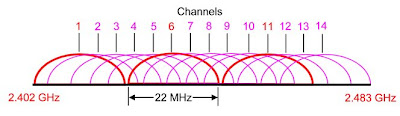




No comments:
Post a Comment